Aadhaar – a verifiable identity

Aadhaar gives a unique identity to each resident in the form of a 12digit number that is allotted randomly to the residents. So, when someone presents a 12digit random number claiming that it is their Aadhaar, how can you ascertain that it really exists?
UIDAI offers a simple verification method to verify any presented Aadhaar and also to match and confirm the details given to you.
Why verify Aadhaar?
There are many scenarios where you should check and verify the identity of visitors to ensure that you are not letting suspicious people in your personal, private space. Suppose, if you hire someone as office staff or diver or house help, you need an identity proof to verify the identity of the person.
In another scenario, if you run a hotel or dharamshala or cyber cafe, you get guests and customers from all over the country. With such a huge footfall, it is not possible to know everyone who walks-in. So, verifying the identity of these people becomes necessary. That becomes even more useful when you get a verifiable identity to prove that people are who they say they are. Also, this needs to be done in a quick, simple and cost-effective way.
Aadhaar is a widely accepted identity proof that is easily verifiable through UIDAI website and mAadhaar app.
What if we tell you that you can easily verify that your visitors are who they say they are and that too for free?
We recommend that when you ask people for their Aadhaar number as an identity proof, you should verify it to ensure that it really has the details of the person as mentioned.
How to Verify any Aadhaar?
It is a very simple process that can be done from the UIDAI website (https://uidai.gov.in/) or your mAadhaar app. All you need to do is to select ‘Verify an Aadhaar Number’ from the services section, enter the 12-digit Aadhaar Number and captcha verification, and proceed to verify.
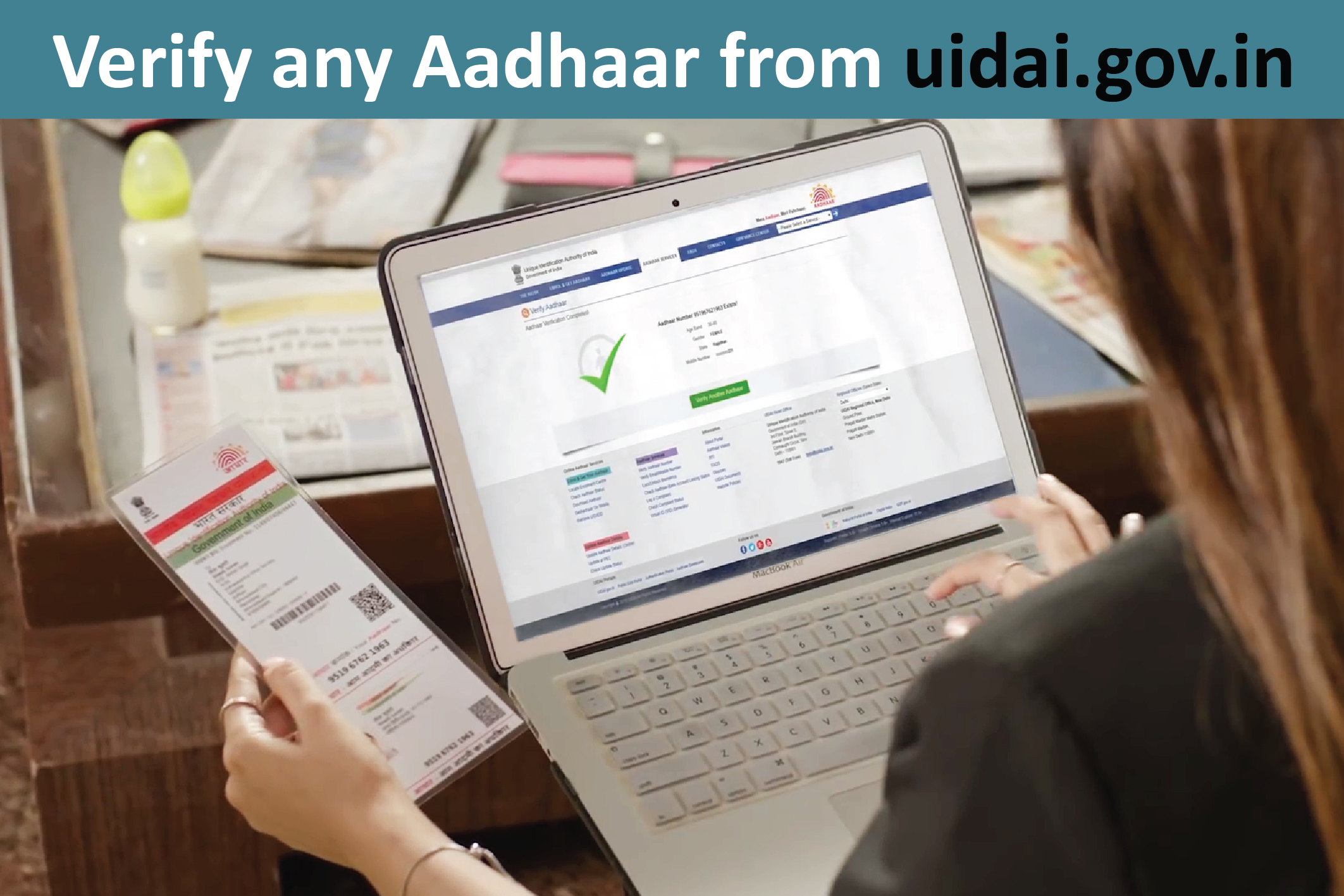
If the presented Aadhaar is authentic, it will be verified and details like the age band, gender, state, and last three/ four digits of the registered mobile number associated with that Aadhaar will be visible on screen. You can match these and confirm the identity of the person.
Direct link for the service: https://resident.uidai.gov.in/verify
A step-by-step Tutorial on ‘Verify Aadhaar’ service: https://youtu.be/2FOuvHUq3dc
Another way to verify any Aadhaar
You must have noticed that the printed Aadhaar has a QR Code. This is a digitally signed QR code that can be used for verification purposes. All you need to do is, open the QR Code Scanner in your mAadhaar app and Scan the QR Code on the presented Aadhaar. The demographic details of the Aadhaar holder along with a photograph will appear on screen. You can match these to the Aadhaar presenter to verify identity.
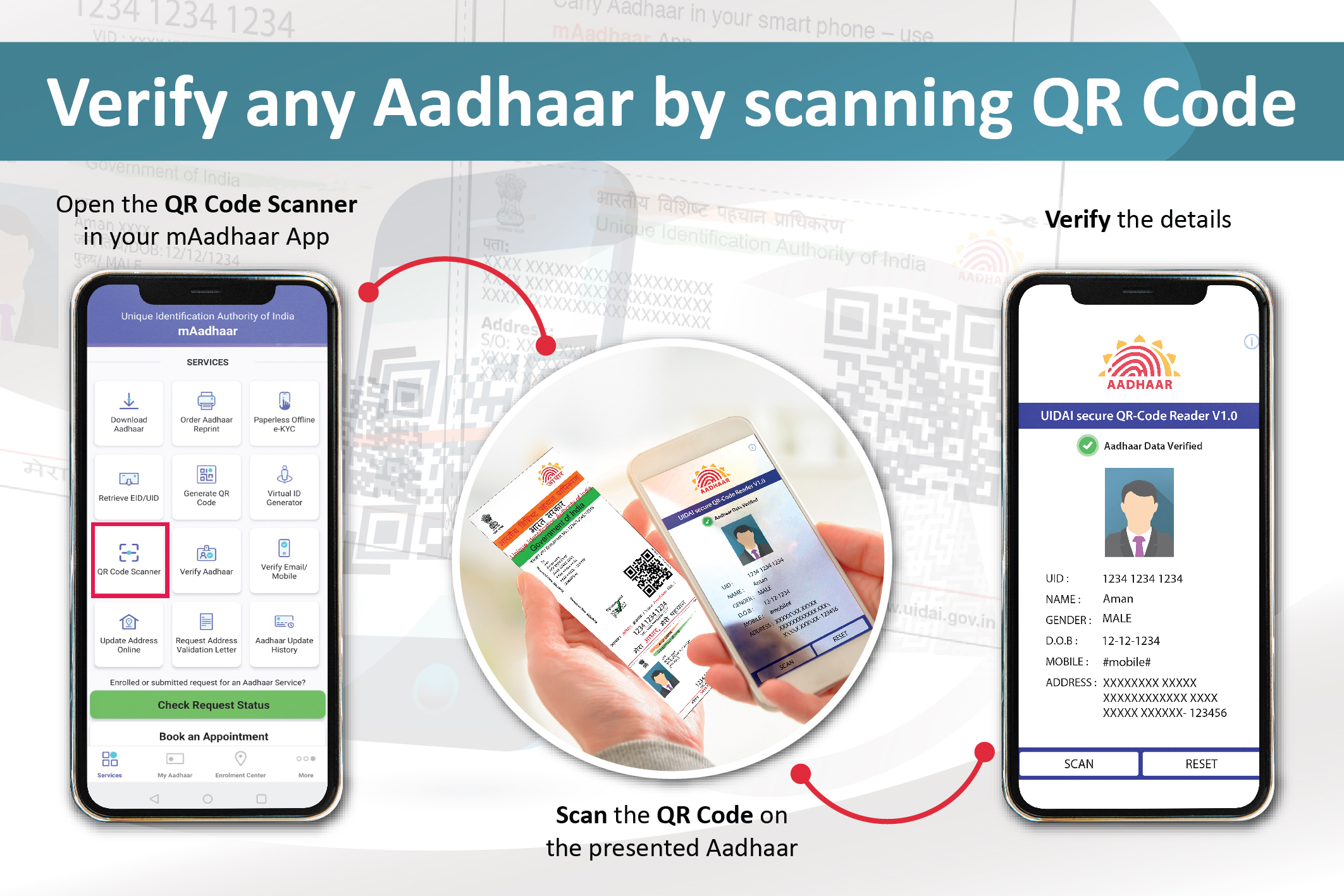
Remember: Not every 12-digit number is Aadhaar
It doesn’t take much effort, but it can prove to be extremely useful when it comes to ensuring the identity of the people working for you or visiting your space.



Total Comments - 0